標準正規分布に従う乱数が0以上1以下となる確率の3つ推定量の分散が同じになるためのサンプル数を求めました。
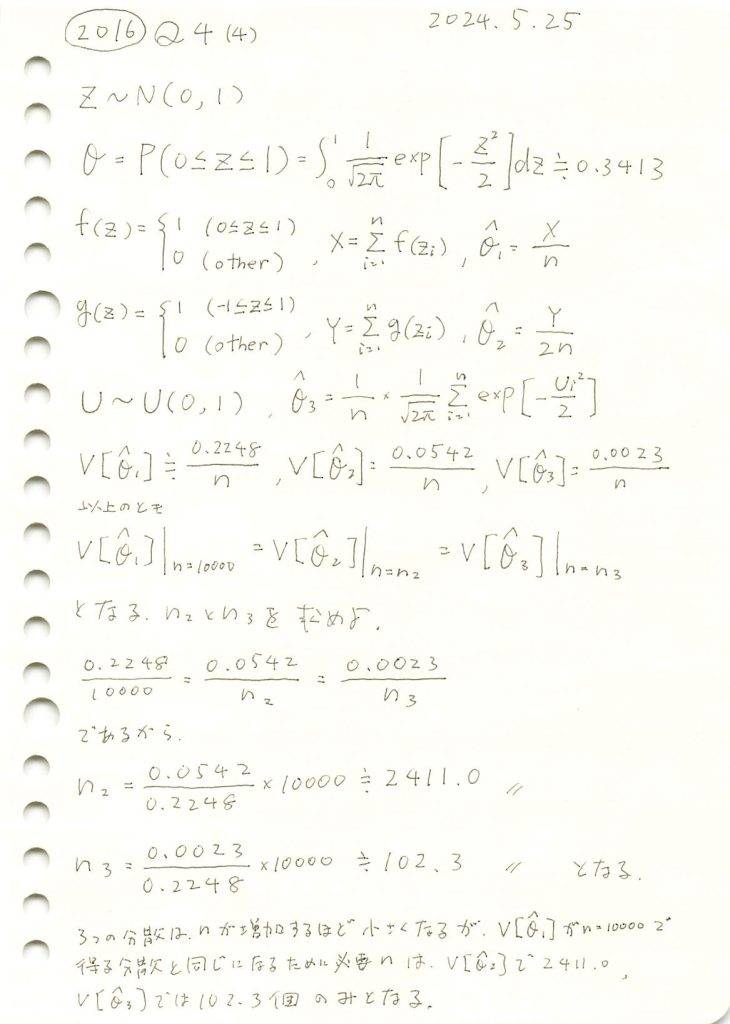
コード
θの三つの推定量![]() ,
,![]() ,
,![]() の分布と分散を視覚化し比較します。まずn1=n2=n3=10000としてシミュレーションを行います。
の分布と分散を視覚化し比較します。まずn1=n2=n3=10000としてシミュレーションを行います。
# 2016 Q4(4) 2024.11.26
# n を同じ値に設定して三つの推定量を比較する
# 必要なライブラリをインポート
import numpy as np
import matplotlib.pyplot as plt
# パラメータ設定
n_common = 10000 # n を全ての推定量で共通に設定
n_trials = 1000 # シミュレーション試行回数
# 推定量のリストを作成
theta_hat_1_values = []
theta_hat_2_values = []
theta_hat_3_values = []
# シミュレーション実行
for _ in range(n_trials):
# 推定量 θ̂1
samples_1 = np.random.normal(0, 1, n_common)
X = np.sum((samples_1 >= 0) & (samples_1 <= 1))
theta_hat_1_values.append(X / n_common)
# 推定量 θ̂2
samples_2 = np.random.normal(0, 1, n_common)
Y = np.sum(np.abs(samples_2) <= 1)
theta_hat_2_values.append(Y / (2 * n_common))
# 推定量 θ̂3
U = np.random.uniform(0, 1, n_common)
theta_hat_3 = np.mean((1 / np.sqrt(2 * np.pi)) * np.exp(-U**2 / 2))
theta_hat_3_values.append(theta_hat_3)
# 各推定量の分散を計算
var_theta_hat_1 = np.var(theta_hat_1_values)
var_theta_hat_2 = np.var(theta_hat_2_values)
var_theta_hat_3 = np.var(theta_hat_3_values)
# グラフ描画
fig = plt.figure(figsize=(12, 8)) # 全体の図を作成
gs = fig.add_gridspec(3, 2, width_ratios=[3, 1]) # ヒストグラムとバーグラフの比率を指定
# 共通の横軸レンジ
x_min, x_max = 0.325, 0.355
# ヒストグラム: θ̂1
ax1 = fig.add_subplot(gs[0, 0])
ax1.hist(theta_hat_1_values, bins=20, density=True, color='blue', alpha=0.7, label='$\\hat{\\theta}_1$')
ax1.axvline(theta, color='red', linestyle='--', label='理論値 $\\theta$')
ax1.set_xlim(x_min, x_max)
ax1.set_title('$\\hat{\\theta}_1$ の分布 (n = 1,000)', fontsize=12)
ax1.set_ylabel('確率密度', fontsize=10)
ax1.legend(fontsize=10)
ax1.grid(alpha=0.3)
# ヒストグラム: θ̂2
ax2 = fig.add_subplot(gs[1, 0])
ax2.hist(theta_hat_2_values, bins=20, density=True, color='green', alpha=0.7, label='$\\hat{\\theta}_2$')
ax2.axvline(theta, color='red', linestyle='--', label='理論値 $\\theta$')
ax2.set_xlim(x_min, x_max)
ax2.set_title('$\\hat{\\theta}_2$ の分布 (n = 1,000)', fontsize=12)
ax2.set_ylabel('確率密度', fontsize=10)
ax2.legend(fontsize=10)
ax2.grid(alpha=0.3)
# ヒストグラム: θ̂3
ax3 = fig.add_subplot(gs[2, 0])
ax3.hist(theta_hat_3_values, bins=20, density=True, color='orange', alpha=0.7, label='$\\hat{\\theta}_3$')
ax3.axvline(theta, color='red', linestyle='--', label='理論値 $\\theta$')
ax3.set_xlim(x_min, x_max)
ax3.set_title('$\\hat{\\theta}_3$ の分布 (n = 1,000)', fontsize=12)
ax3.set_xlabel('推定値', fontsize=10)
ax3.set_ylabel('確率密度', fontsize=10)
ax3.legend(fontsize=10)
ax3.grid(alpha=0.3)
# バーグラフ
ax_bar = fig.add_subplot(gs[:, 1]) # 全行を使う
labels = ['$\\hat{\\theta}_1$', '$\\hat{\\theta}_2$', '$\\hat{\\theta}_3$']
variances = [var_theta_hat_1, var_theta_hat_2, var_theta_hat_3]
colors = ['blue', 'green', 'orange']
ax_bar.bar(labels, variances, color=colors, alpha=0.7)
ax_bar.set_title('各推定量の分散 (n = 1,000)', fontsize=12)
ax_bar.set_ylabel('分散', fontsize=10)
ax_bar.grid(axis='y', alpha=0.3)
# 全体の調整
plt.tight_layout()
plt.show()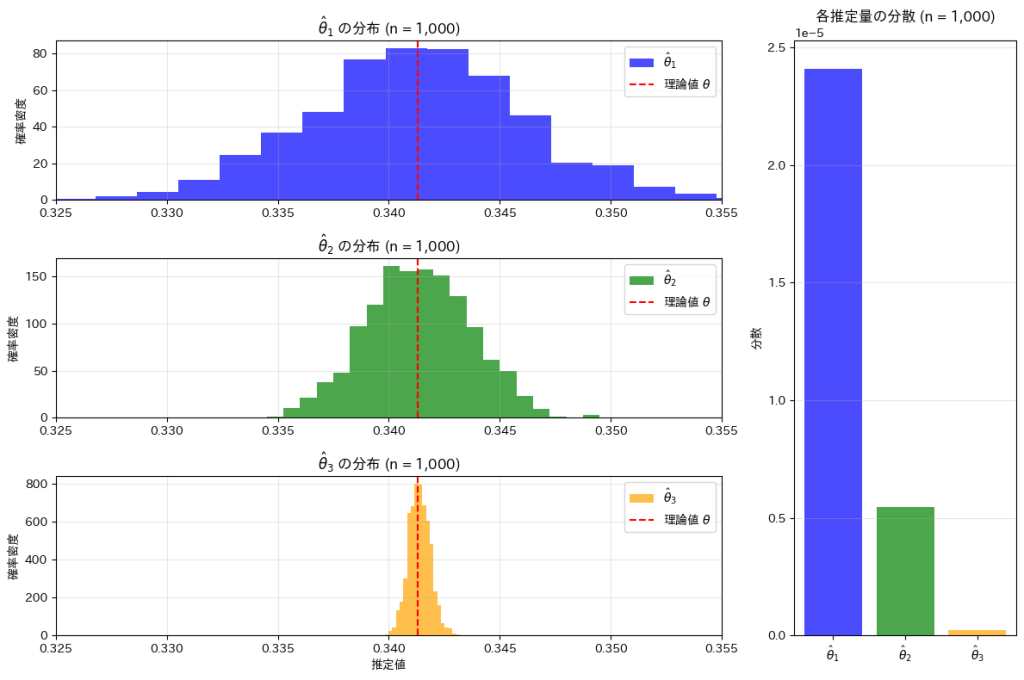
![]() <
<![]() <
<![]() の順にバラつきが小さくなり、分散も同様に小さくなっていることが確認できました。
の順にバラつきが小さくなり、分散も同様に小さくなっていることが確認できました。
次に、n1=10000, n2=2411, n3 = 102に設定してシミュレーションを行います。
# 2016 Q4(4) 2024.11.26
# 必要なライブラリをインポート
import numpy as np
import matplotlib.pyplot as plt
# パラメータ設定
n1, n2, n3 = 10000, 2411, 102 # 各推定量のサンプルサイズ
theta = 0.3413 # 理論値
n_trials = 1000 # シミュレーション試行回数
# 推定量のリストを作成
theta_hat_1_values = []
theta_hat_2_values = []
theta_hat_3_values = []
# シミュレーション実行
for _ in range(n_trials):
# 推定量 θ̂1
samples_1 = np.random.normal(0, 1, n1)
X = np.sum((samples_1 >= 0) & (samples_1 <= 1))
theta_hat_1_values.append(X / n1)
# 推定量 θ̂2
samples_2 = np.random.normal(0, 1, n2)
Y = np.sum(np.abs(samples_2) <= 1)
theta_hat_2_values.append(Y / (2 * n2))
# 推定量 θ̂3
U = np.random.uniform(0, 1, n3)
theta_hat_3 = np.mean((1 / np.sqrt(2 * np.pi)) * np.exp(-U**2 / 2))
theta_hat_3_values.append(theta_hat_3)
# 各推定量の分散を計算
var_theta_hat_1 = np.var(theta_hat_1_values)
var_theta_hat_2 = np.var(theta_hat_2_values)
var_theta_hat_3 = np.var(theta_hat_3_values)
# グラフ描画
fig = plt.figure(figsize=(12, 8)) # 全体の図を作成
gs = fig.add_gridspec(3, 2, width_ratios=[3, 1]) # ヒストグラムとバーグラフの比率を指定
# 共通の横軸レンジ
x_min, x_max = 0.325, 0.355
# ヒストグラム: θ̂1
ax1 = fig.add_subplot(gs[0, 0])
ax1.hist(theta_hat_1_values, bins=20, density=True, color='blue', alpha=0.7, label='$\\hat{\\theta}_1$')
ax1.axvline(theta, color='red', linestyle='--', label='理論値 $\\theta$')
ax1.set_xlim(x_min, x_max)
ax1.set_title('$\\hat{\\theta}_1$ の分布 (n = 10,000)', fontsize=12)
ax1.set_ylabel('確率密度', fontsize=10)
ax1.legend(fontsize=10)
ax1.grid(alpha=0.3)
# ヒストグラム: θ̂2
ax2 = fig.add_subplot(gs[1, 0])
ax2.hist(theta_hat_2_values, bins=20, density=True, color='green', alpha=0.7, label='$\\hat{\\theta}_2$')
ax2.axvline(theta, color='red', linestyle='--', label='理論値 $\\theta$')
ax2.set_xlim(x_min, x_max)
ax2.set_title('$\\hat{\\theta}_2$ の分布 (n = 2,411)', fontsize=12)
ax2.set_ylabel('確率密度', fontsize=10)
ax2.legend(fontsize=10)
ax2.grid(alpha=0.3)
# ヒストグラム: θ̂3
ax3 = fig.add_subplot(gs[2, 0])
ax3.hist(theta_hat_3_values, bins=20, density=True, color='orange', alpha=0.7, label='$\\hat{\\theta}_3$')
ax3.axvline(theta, color='red', linestyle='--', label='理論値 $\\theta$')
ax3.set_xlim(x_min, x_max)
ax3.set_title('$\\hat{\\theta}_3$ の分布 (n = 102)', fontsize=12)
ax3.set_xlabel('推定値', fontsize=10)
ax3.set_ylabel('確率密度', fontsize=10)
ax3.legend(fontsize=10)
ax3.grid(alpha=0.3)
# バーグラフ
ax_bar = fig.add_subplot(gs[:, 1]) # 全行を使う
labels = ['$\\hat{\\theta}_1$', '$\\hat{\\theta}_2$', '$\\hat{\\theta}_3$']
variances = [var_theta_hat_1, var_theta_hat_2, var_theta_hat_3]
colors = ['blue', 'green', 'orange']
ax_bar.bar(labels, variances, color=colors, alpha=0.7)
ax_bar.set_title('各推定量の分散', fontsize=12)
ax_bar.set_ylabel('分散', fontsize=10)
ax_bar.grid(axis='y', alpha=0.3)
# 全体の調整
plt.tight_layout()
plt.show()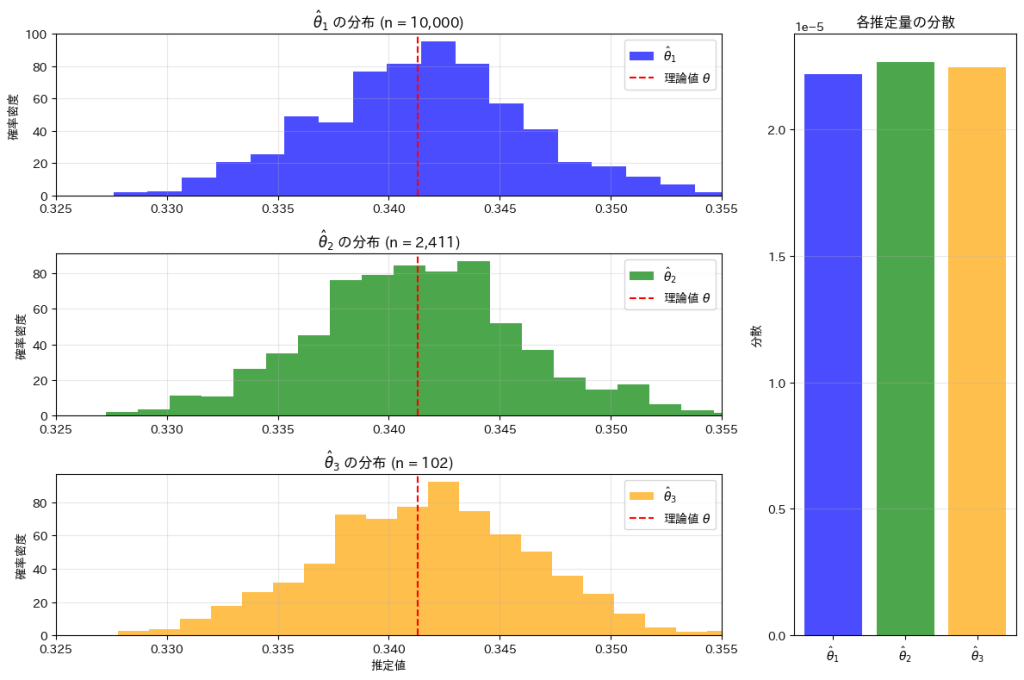
n1=10000, n2=2411, n3 = 102に設定することで、![]() ,
,![]() ,
,![]() のバラつきと分散がそれぞれほぼ等しくなっていることが確認できました。
のバラつきと分散がそれぞれほぼ等しくなっていることが確認できました。